Docker
All you need to know about Docker
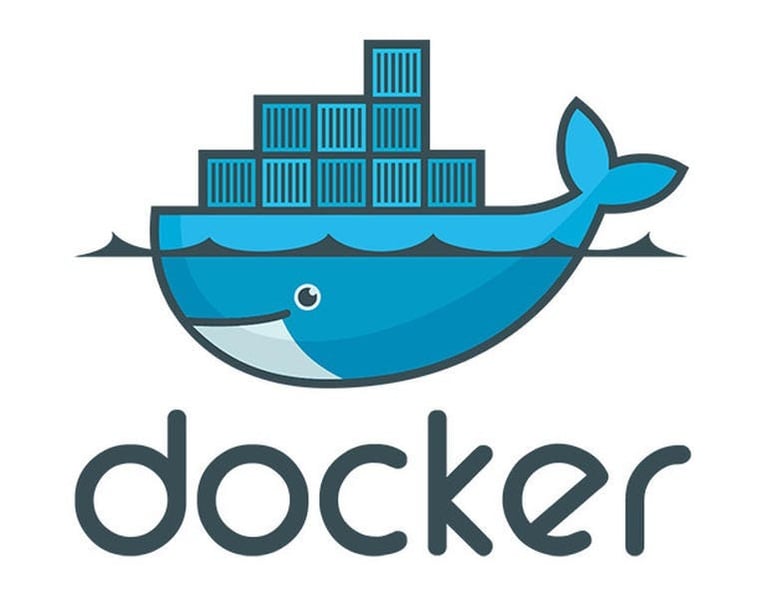
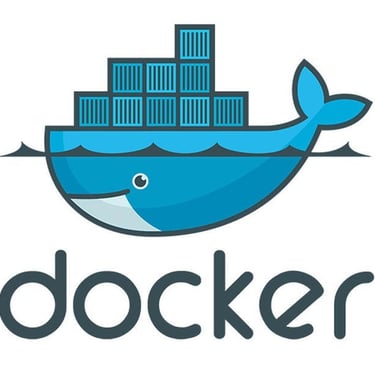
Docker: The Foundation of Containerization
Introduction
In the fast-paced world of DevOps and cloud computing, Docker has revolutionized the way applications are built, shipped, and deployed. As a lightweight containerization platform, Docker enables developers and operations teams to package applications and their dependencies into standardized units called containers. This ensures consistency across different environments, eliminating the classic "works on my machine" problem and streamlining the software development lifecycle.
What is Docker?
Docker is an open-source platform that allows developers to automate the deployment of applications inside lightweight, portable, and self-sufficient containers. Unlike traditional virtual machines, which require a full operating system for each instance, Docker containers share the host OS kernel, making them more efficient and resource-friendly. With Docker, teams can build, test, and deploy applications faster, ensuring seamless scalability and consistency across various environments.
Key Features of Docker
Docker provides several key features that have made it a go-to choice for developers and DevOps teams. It encapsulates applications and their dependencies in portable containers, ensuring consistency across different environments. Containers share the host OS, reducing overhead and improving performance compared to traditional virtual machines. Docker containers can run on any system that supports Docker, whether it’s a developer’s laptop, a test server, or a production cloud environment. It enables easy scalability by spinning up multiple containers with minimal effort. Docker works seamlessly with CI/CD pipelines, enabling automated testing and deployment. Each container runs in its own isolated environment, preventing conflicts between dependencies.
Docker Architecture
Docker follows a client-server architecture comprising several key components. The Docker Engine is the core component that runs and manages containers. The Docker Daemon is a background service that handles container operations. The Docker CLI is the command-line interface used to interact with Docker. The Dockerfile is a script containing instructions to build Docker images. Docker Images are read-only templates used to create containers, and Docker Containers are running instances of these images, encapsulating applications and dependencies. Docker Hub is a cloud-based repository for storing and sharing Docker images.
How Docker Works
Docker simplifies application deployment through a structured workflow. Developers first write a Dockerfile to define the application environment and dependencies. They then build a Docker Image using the docker build command. Running the image as a Container is done through the docker run command. The image can then be pushed to Docker Hub for storage and sharing, enabling deployment across development, staging, and production environments with ease.
Docker vs Virtual Machines
Unlike virtual machines (VMs), Docker containers do not require a separate OS for each instance. VMs are bulkier because they include an entire OS per instance, whereas Docker containers share the host OS kernel, making them more lightweight, faster, and efficient. This results in quicker startup times, reduced resource consumption, and simplified application management.
Benefits of Using Docker
Docker provides several advantages that make it an essential tool for modern DevOps workflows. It enables rapid deployment, allowing containers to start in seconds, significantly reducing downtime. It ensures consistency, so applications run identically across development, testing, and production environments. Resource efficiency is enhanced as Docker uses fewer system resources compared to virtual machines. Docker supports microservices architecture by breaking applications into modular services. Additionally, Docker provides enhanced security by isolating applications, preventing conflicts and vulnerabilities.
Popular Docker Tools and Integrations
Docker seamlessly integrates with various DevOps tools and platforms. Docker Compose is a tool for defining and running multi-container applications. Kubernetes is used to orchestrate and manage containerized applications at scale. Jenkins and GitLab CI/CD automate Docker container deployment in CI/CD pipelines. Terraform and Ansible help automate Docker-based infrastructure as part of Infrastructure as Code (IaC). Prometheus and Grafana are used for monitoring containerized environments.
Conclusion
Docker has fundamentally transformed the way software is developed and deployed. By enabling lightweight, portable, and efficient containerization, Docker accelerates the software development lifecycle while ensuring consistency and scalability. Whether you're a developer, DevOps engineer, or IT administrator, mastering Docker is essential for building modern cloud-native applications. As organizations continue to embrace microservices and containerization, Docker remains a foundational technology driving digital transformation.


